AE腳本-智能關鍵幀瀏覽導航器 Smart Keyframe Navigator v1.32 + 使用教程
AE腳本-智能關鍵幀瀏覽導航器 Smart Keyframe Navigator v1.32 + 使用教程
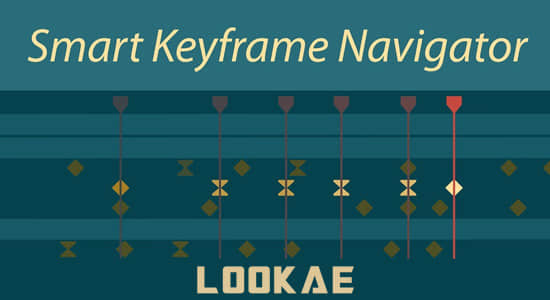
腳本可以使用鍵盤直觀地瀏覽關鍵幀。使用默認的鍵盤快捷鍵來瀏覽關鍵幀可能很麻煩。當時間軸上充滿關鍵幀時,就無法在它們之間快速準確地跳轉。與默認的AE方法相比,智能關鍵幀導航器提供瞭更好的導航控件。兩個腳本文件綁定到鍵盤快捷鍵(建議使用Shift + k和Shift + j)。
Smart Keyframe Navigator將提供直觀的導航控制:
- 如果未選擇任何內容,則考慮所有關鍵幀,SKN的工作方式將類似於默認的" k"和" j"鍵。
- 如果選擇瞭一層或多層,SKN將僅在這些層上導航關鍵幀。
- 如果選擇瞭屬性,SKN會假裝隻有這些屬性可見。這也適用於多個不同層上的屬性。
It can be tedious to navigate keyframes with the default keyboard shortcuts. When the timeline is full of keyframes there's no way to quickly and accurately jump between them. Smart Keyframe Navigator gives finer navigation controls than the default AE approach. Two script files are bound to a keyboard shortcut (Shift + k and Shift + j are recommended).
v1.32版本更新內容:修復瞭aeplugins Manager應用程序的兼容性問題
支持Win和Mac系統:AE 2020, CC 2019, CC 2018, CC 2017, CC 2015.3, CC 2015, CC 2014, CC, CS6
【下載地址】
AE腳本-智能關鍵幀瀏覽導航器 Smart Keyframe Navigator v1.32 + 使用教程
留言
張貼留言